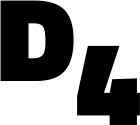How It Works
Dsign4you Online 3D Configurator is a web-based tool integrated to your web site to offer 3D models (shirt, short, pants, etc.) for your customers to configure their designs by changing colors and adding shapes, artwork, logos, and texts. As a producer, the tool helps you to get your customer's design ideas to decrease your designer's workload. Since the tool works with vector based shapes, you can directly use the final work in your favorite vector editing application like Adobe Illustrator, Corel Draw or Inkscape. In opposite direction, you can use your own vector application to create design and show the design on 3D model and share 3D link with your customer. Click here to create a producer account and get your demo integration code.

• Web-Based vector editing application running on browsers
Your customers do not have to download or install any application. The configuration tool directly runs on their browsers.
• 360° turning 3D models
Your customers can view the design they created on any directions on 3D coordinate space.
• Integrated to your website
You can integrate the tool to your website with a single line of html code. There is no complex integration steps causing headaches.
Just choose the place the tool will be placed, and paste your integration code there. Then your customers make design on your website,
create their accounts, save their designs, and request a quote. You will get an e-mail showing customers information and the design details.
Click here to create a producer account and get your demo integration code.
• Hundreds of vector shapes and figures
Your customers will choose among hundreds of vector shapes like geometric shapes,lines, animal and nature figures, symbols, patterns and many more.
• Hundreds of fonts
Your customers will add texts on their desired locations by using hundreds of fonts. When their design is completed, you will get a zip
file containing vector design (SVG format), and the font files used in the design.
• Create categories and put 3D models inside
You can create your own categories for your customers to select. These categories can be sports selection, gender, season, or anything you desire.
• Choose among ready designs or create from scratch
There are some ready-to-use design that we created as dsign4you. You can choose them for your customers to use as base design and edit those base
design as they wish by changing colors, adding shapes, texts etc.
• Select your desired design to make it publicly editable
If you don't like our designs, you create your own design using the tool, save the design you made, then
make that design "public" in producer control panel. When a design is public, all users can see this design on their list, and use this design as their base design.
In addition to that, you can also make your customer's designs public. Please be sure to get permission from your customer to make his/her design public.
• Upload logos or images
Your customers can upload their sponsors' logos or any kind of image, and put those on the design. The images can be raster images like .jpg and .png,
or vector images like .SVG.
• Save your design, later on re-open and work again
Your customers can save their designs at anytime they wish. After saving, they can later on re-open the design and make changes on it, and save again.
Your customers can have multiple variations of the same design.

• Request a quote
As a producer, your final aim is to sell your products. After your customers save their design, they will be prompted to fill a form
including their name, e-mail address, phone number, team-name, and their note. After filling the form, if you have any product
list attached to the 3D model they configured, they will enter amount of the products they want to buy. When they complete their
request, you will get an e-mail inluding customer information, product list, and the design link. And your customer will get an
e-mail automatically from your mail address informing them that you get their quote request.
• Share design on social media
When your customers finish their designs, they can share the design on social media like Facebook. The tool will automatically create a
post for your customers. When your customers' friends click on the post, they will be directed to a page showing the design on 3D model turning 360 °
• Receive your customers' saved design as SVG file
When your customers finish and save their designs, you can see them in your control panel. When you display design detail page,
you'll have a link to download all the related design files in one .zip file. The zip file will contain your customers' design
in vectoral (SVG) format, uploaded logos and font files used in the design.
• Send 3D link to your customer
You can create a base design idea for your customers, and send edit link to them. Your customers will edit the design, then save again.
By that way, you will be speaking with shapes instead of voice and texts. If you don't want to send edit link, you can send them view link
so that your customers will see only the design you made.
• Attract more customers
Adding such a tool in your website, you will have more attraction than your competitors by adding extra value to your brand.
• Decrease workload of your designers
Producers generally demonstrate multiple designs for their customers to choose among. In order to get customers' design ideas generally
mails or phone calls are used, and texts or voice cannot express design ideas well. So, your design creation period gets longer and longer.
Using such a tool, you'll get your customers' design ideas by directly using shapes, texts and colors. The customer will select which
design element (shape, line, logo, text, image etc) will be placed where, how big and what color. After your customers' work is done,
you will get a vector (SVG) file of their work so, you will not have to re-make who design again and again.
• Integrate your favorite vector editing application (Offline Usage)
The tool basically has two parts; editor and viewer. Viewer has the capability of showing design on 3D model. This design can be created in
our web-tool itself, or it can be created by your favorite vector editing program like Adobe Illustrator, Corel Draw or Inkscape. As a producer,
you can create your design on the pattern we provide for you, then export the design as PNG image, then upload that PNG image to the Viewer.
Then your design will be displayed on 3D model turning 360°. Then, you'll get a link for you to share with your customers. By clicking on that link,
your customer will open a page in their browser and see the design on 3D model.
• Add your own 3D models
If you provide us required pattern files, we can create 3D model of your own product by extra charge.
Contact us to learn about the options we can offer.
• Translate into your language
We already provide some languages for the tool. If you want to add different languages for your tool, please contact us.